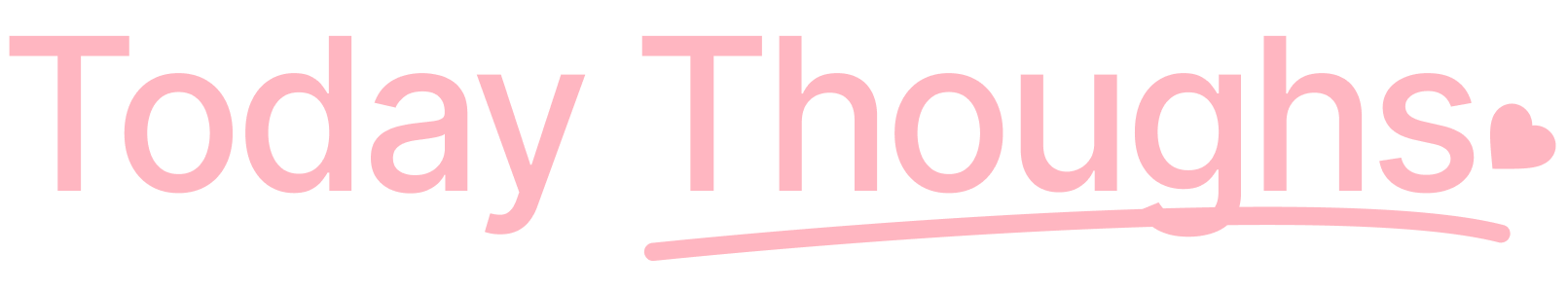The Top Tech Tools for Remote Collaboration
In today’s fast-paced world, remote collaboration is becoming increasingly common. With teams spread out across different locations, it is essential to have the right tools in place to ensure smooth communication and productivity. Fortunately, technology has provided us with a wide array of options to facilitate collaboration from a distance. In this article, we will explore some of the top tech tools that can help streamline remote collaboration and boost team efficiency.
1. Slack
Slack is a messaging platform that has become a staple for remote teams. With its user-friendly interface and powerful features, Slack allows team members to communicate in real-time, share files, and collaborate on projects seamlessly. Channels can be created for different departments or projects, making it easy to organize conversations and stay updated on progress. Slack also integrates with a variety of other tools, such as Google Drive and Trello, making it a versatile choice for remote teams.
2. Zoom
Zoom has quickly become the go-to video conferencing tool for remote teams. With its simple interface and high-quality video and audio capabilities, Zoom makes it easy to hold virtual meetings and collaborate with team members from anywhere in the world. The screen-sharing feature allows participants to view documents, presentations, and other materials in real-time, making it a valuable tool for remote collaboration. Zoom also offers recording and transcription features, making it easy to revisit meetings or share important information with team members who couldn’t attend.
3. Google Workspace
Formerly known as G Suite, Google Workspace is a suite of productivity tools that includes Gmail, Google Drive, Docs, Sheets, and Slides. These tools make it easy for remote teams to collaborate on documents, spreadsheets, and presentations in real-time. Google Workspace also includes features such as shared calendars, task lists, and chat functionality, making it a comprehensive solution for remote collaboration. With the ability to access files from any device with an internet connection, Google Workspace is an essential tool for remote teams.
4. Trello
Trello is a project management tool that uses boards, lists, and cards to help teams organize and prioritize tasks. Trello is particularly useful for remote teams, as it provides a visual way to track progress, assign tasks, and collaborate on projects. Team members can create cards for different tasks, assign due dates and labels, and move cards between lists as tasks are completed. Trello also integrates with many other tools, such as Slack and Google Drive, making it easy to streamline workflows and boost productivity.
5. Microsoft Teams
Microsoft Teams is a collaboration platform that integrates chat, video conferencing, file storage, and app integration into one tool. Teams can create channels for different projects or departments, allowing team members to communicate and collaborate in real-time. Microsoft Teams also integrates with other Microsoft 365 tools, such as Word and Excel, making it easy for teams to work on documents together. With features such as screen sharing, file sharing, and meeting scheduling, Microsoft Teams is a powerful tool for remote collaboration.
6. Asana
Asana is a project management tool that helps teams track tasks, manage deadlines, and collaborate on projects. With its user-friendly interface and intuitive features, Asana makes it easy for remote teams to stay organized and on track. Team members can create tasks, assign due dates and priorities, and communicate about projects within the platform. Asana also offers timeline and calendar views, making it easy to visualize project timelines and deadlines. With integrations with tools such as Slack and Google Workspace, Asana is a valuable tool for remote collaboration.
7. Dropbox
Dropbox is a cloud storage service that allows teams to store, share, and collaborate on files from anywhere in the world. With features such as file syncing, file sharing, and file recovery, Dropbox is a secure and reliable way to store and access important documents. Team members can collaborate on documents in real-time, leave comments, and track version history, making it easy to keep everyone on the same page. Dropbox integrates with many other tools, such as Microsoft Teams and Zoom, making it a versatile tool for remote collaboration.
In conclusion, remote collaboration is essential for modern businesses, and having the right tech tools in place can make a significant difference in team efficiency and productivity. Whether you are working with a small team or a large organization, the tools mentioned above can help streamline communication, track progress, and collaborate on projects effectively. By leveraging these top tech tools for remote collaboration, you can ensure that your team stays connected and productive, no matter where they are located.
QRNW Ranking of Leading Business Schools.
************
Want to get more details?
QRNW Ranking of Leading Business Schools
https://www.qrnw.com/
Riga, Latvia (EU)
Unlock the secrets of the digital world with qrnw.com. Discover the latest trends in technology, cybersecurity, and more. Stay ahead of the curve with our cutting-edge insights and analysis. Join us on a journey to explore the future of digital innovation.