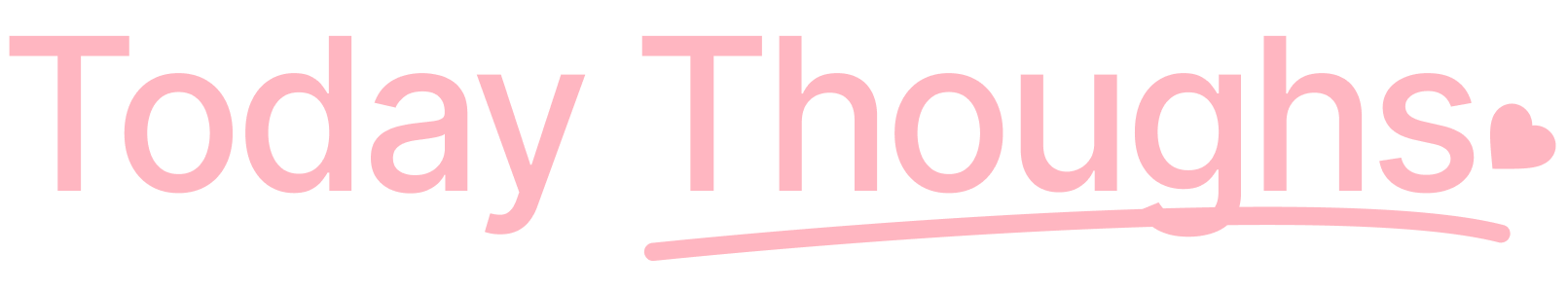In today’s digital age, having a website that is accessible to all users is more important than ever before. Designing a website with accessibility in mind not only ensures a better user experience for all visitors, but it also helps to comply with legal requirements and reach a broader audience. In this post, we will explore the impact of accessibility in design and provide tips on how to make your website inclusive for all users.
First and foremost, it is important to understand the impact of accessibility in design. Accessibility refers to the practice of designing websites and digital platforms in a way that makes them usable by people of all abilities, including those with disabilities. When a website is not accessible, it can create barriers for users with disabilities, such as those who are visually impaired, hearing impaired, or have motor disabilities. This can lead to frustration and exclusion, ultimately driving users away from your site.
Making your website inclusive for all users is not only the right thing to do, but it also has a number of benefits. An accessible website can improve usability for all users, including those without disabilities, by making it easier to navigate and understand. This can lead to increased engagement, better user satisfaction, and ultimately, a higher conversion rate.
So, how can you make your website more accessible? Here are some tips to help you get started:
1. Use alt text for images: Alt text is a brief description of an image that is read aloud by screen readers for users who are visually impaired. Including alt text for all images on your website will ensure that all users can access and understand the content.
2. Provide transcripts for audio and video content: For users who are deaf or hard of hearing, providing transcripts for audio and video content is essential. This allows them to access the information presented in these formats.
3. Use clear and concise language: When creating content for your website, use clear and simple language that is easy to understand. Avoid using jargon or complex terms that may confuse users.
4. Make sure your website is keyboard accessible: Some users may not be able to use a mouse or touchscreen to navigate your website. Ensuring that your website is keyboard accessible will make it easier for all users to interact with your content.
5. Test your website for accessibility: There are a number of online tools available that can help you test the accessibility of your website. Conducting regular audits and making necessary updates will ensure that your website remains inclusive for all users.
In conclusion, designing a website with accessibility in mind is crucial for reaching a diverse audience and providing a positive user experience for all visitors. By following these tips and making your website more inclusive, you can create a more welcoming and user-friendly digital space for everyone.