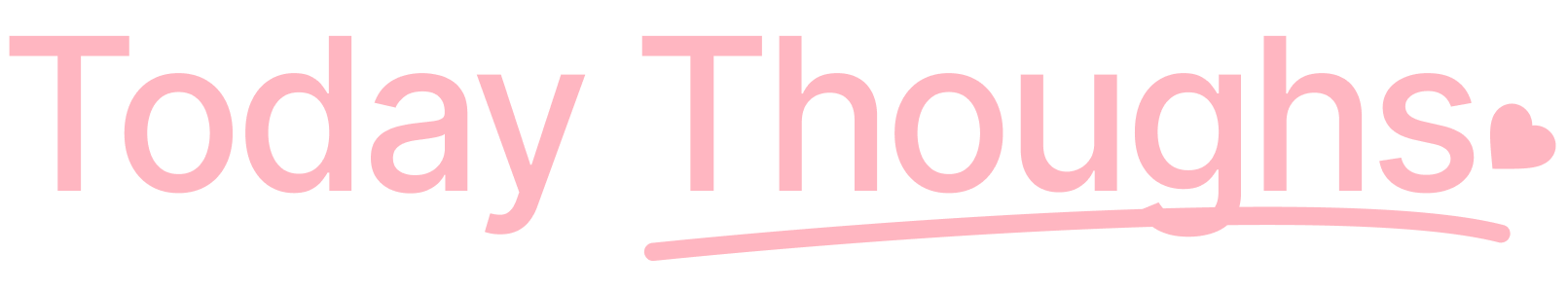Messenger tips for Keeping Your Conversations Organized
In today’s fast-paced world, it’s easy for our digital conversations to become overwhelming and disorganized. Whether you’re using Facebook Messenger, WhatsApp, or any other messaging platform, keeping your conversations organized can save you time and hassle in the long run. Here are some messenger tips to help you keep your conversations in order.
1. Create folders or labels: One of the best ways to keep your conversations organized is to create folders or labels for different types of conversations. For example, you could have folders for work-related conversations, personal conversations, and group chats. This way, you can easily find the messages you need without having to scroll through a long list of conversations.
2. Use the search function: Most messaging platforms have a search function that allows you to quickly find specific messages or conversations. If you’re looking for a particular message or piece of information, simply type a keyword into the search bar to locate it. This can save you a lot of time and frustration when you’re trying to find important information in a hurry.
3. Archive old conversations: Instead of deleting old conversations, consider archiving them instead. This way, you can keep your main conversation list clutter-free while still being able to access older messages if needed. Archiving conversations is a great way to keep your inbox organized without losing important information.
4. Use emojis and symbols: Another helpful tip for keeping your conversations organized is to use emojis and symbols to help categorize your messages. For example, you could use a star emoji to mark important messages or a checkmark to mark messages that have been dealt with. This simple trick can help you quickly identify which messages need your attention and which can wait.
5. Set notifications: To prevent your messages from becoming overwhelming, it’s important to set notifications for important conversations. Most messaging platforms allow you to customize your notification settings so that you only receive alerts for messages from certain contacts or groups. By setting notifications for your most important conversations, you can stay on top of your messages without being bombarded with unnecessary alerts.
By following these messenger tips, you can keep your conversations organized and easily accessible. Whether you’re using messaging platforms for work or personal communication, staying organized can help you save time and stay on top of your messages. So why not give these tips a try and see how they can help you keep your digital conversations in order?
For more information visit:
BossSMS | SMS App
https://www.messengercentral.com/
+6421309927
BossSMS | SMS Appointment Reminders, text forward, bulk text, text reminders, no fee per text, schedule text, centralize text/sms, multiuser SMS platform, SMS CRM integration
Stay connected like never before with Messengercentral.com. Chat, share, and stay updated with all your friends in one convenient platform. Say goodbye to juggling multiple messaging apps and hello to simplicity and connectivity. Join us and experience messaging at its best.