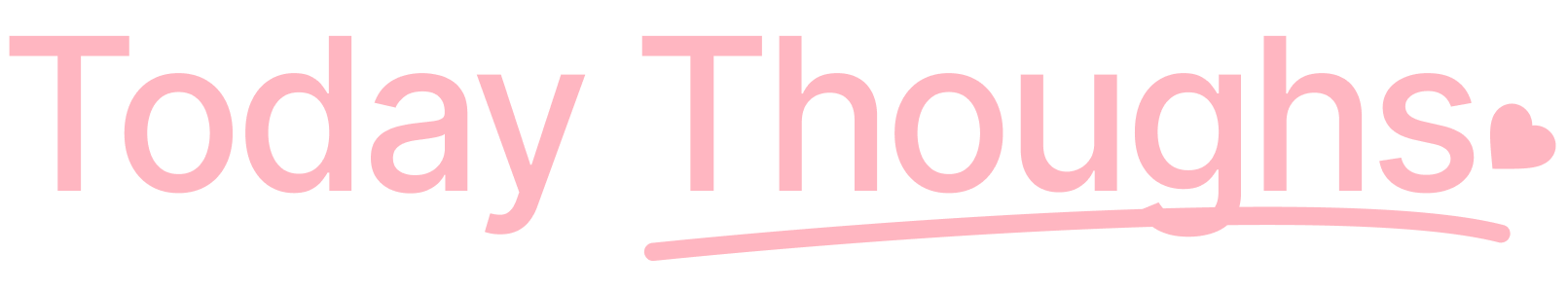Are you considering diving into the world of Twitch streaming but don’t know where to start? Whether you’re looking to share your love for gaming, art, music, or any other passion, Twitch is a fantastic platform to connect with like-minded individuals and grow a community around your content. In this beginner’s guide to Twitch streaming, we’ll cover everything you need to know to get started on your streaming journey.
First and foremost, you’ll need to create a Twitch account. Simply visit the Twitch website and click on the “Sign Up” button to get started. You can choose a username that reflects your brand or personality and customize your profile with a profile picture and banner. Make sure to fill out your bio with a brief description of yourself and your content to give viewers an idea of what to expect from your streams.
Next, you’ll need to download broadcasting software to stream your content to Twitch. The most popular software for Twitch streaming is OBS Studio, which is free and open-source. OBS Studio allows you to capture your screen, webcam, and audio sources and stream them in real-time to your Twitch channel. Once you have OBS Studio installed, you’ll need to link it to your Twitch account by generating a stream key in your Twitch dashboard and entering it into OBS Studio’s settings.
Before you go live, it’s important to set up your stream layout and create scenes that you can switch between during your streams. Your layout should include overlays for your webcam, alerts for new followers and subscribers, and panels with information about your stream schedule, social media links, and donation options. You can customize these elements to match your branding and make your stream look professional and engaging.
When you’re ready to go live, make sure to promote your stream on social media and in Twitch community forums to attract viewers to your channel. Consistency is key when building an audience on Twitch, so try to stick to a regular streaming schedule and engage with your viewers in chat to keep them coming back for more. Experiment with different types of content to see what resonates with your audience and don’t be afraid to try new things to keep your stream fresh and exciting.
Interacting with your viewers is a crucial part of Twitch streaming, so make sure to engage with chat and build a sense of community around your stream. Welcome new viewers by name, answer questions, and ask for feedback on your content to show that you value their input. Encourage viewers to follow your channel and subscribe for exclusive perks like emotes and ad-free viewing to help support your stream.
As you gain more experience with Twitch streaming, you may want to invest in additional equipment to improve the quality of your streams. A good microphone and webcam are essential for clear audio and video quality, and a second monitor can help you monitor chat and alerts while gaming or creating content. Lighting is also important for creating a professional-looking stream, so consider investing in a ring light or softbox to make yourself look good on camera.
One of the most exciting parts of Twitch streaming is building a community of loyal followers who support your content and are invested in your success. To show your appreciation for their support, consider running giveaways, hosting subscriber-only events, and collaborating with other streamers to cross-promote each other’s channels. Building relationships with other streamers in the Twitch community can help you grow your audience and learn new tips and tricks for improving your streams.
In conclusion, Twitch streaming is a fun and rewarding way to share your passion with a global audience and connect with like-minded individuals who appreciate your content. By following this beginner’s guide to Twitch streaming, you’ll be well on your way to creating engaging and entertaining streams that attract viewers and help you build a thriving community around your content. So grab your controller, microphone, and webcam, and start streaming on Twitch today!