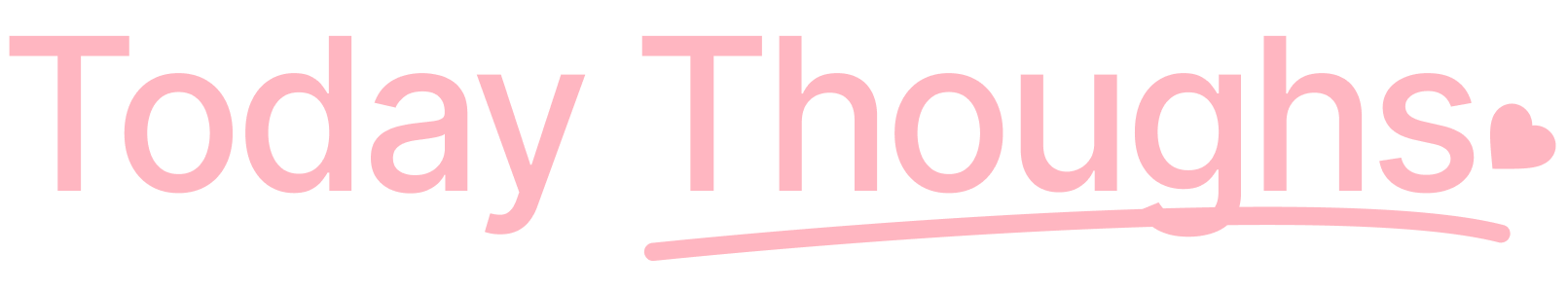A Beginner’s Guide to Building a Gaming PC
Are you tired of your outdated gaming console and ready to make the switch to a gaming PC? Building your own gaming PC may seem like a daunting task, but with the right guidance, it can be a fun and rewarding experience. In this beginner’s guide, we will walk you through the essential steps to building your own gaming PC.
First things first, you will need to gather all the necessary components for your gaming PC. This includes the processor (CPU), graphics card (GPU), motherboard, RAM, storage (hard drive or SSD), power supply unit (PSU), and a computer case. Make sure to do thorough research on each component to ensure compatibility and performance.
Once you have all your components, it’s time to start building your gaming PC. The first step is installing the CPU onto the motherboard. Carefully open the CPU socket on the motherboard and align the CPU with the socket, making sure to match the notches. Gently place the CPU into the socket and close the socket cover. Be sure not to use excessive force when installing the CPU to avoid damage.
Next, install the RAM onto the motherboard. Open the RAM slots on the motherboard and insert the RAM sticks, making sure to align the notches on the RAM stick with the slot. Press down firmly on the RAM stick until it clicks into place. Repeat this process for any additional RAM sticks.
After installing the CPU and RAM, it’s time to install the motherboard into the computer case. Carefully place the motherboard into the case, aligning the mounting holes on the motherboard with the standoffs in the case. Use the screws provided with the case to secure the motherboard in place.
Once the motherboard is installed, it’s time to install the graphics card. Locate the PCIe slot on the motherboard and gently insert the graphics card into the slot. Secure the graphics card into place using the screws provided. Connect the power cables from the PSU to the graphics card to provide power.
Next, install the storage device (hard drive or SSD) onto the case. Locate the drive bays in the case and slide the storage device into place. Secure the storage device in place using the screws provided. Connect the power and data cables from the PSU to the storage device.
After installing the storage device, it’s time to install the power supply unit (PSU) into the case. Slide the PSU into the PSU mounting bracket in the case and secure it in place using the screws provided. Connect the power cables from the PSU to the motherboard and other components.
Finally, it’s time to connect all the necessary cables and power up your gaming PC. Connect the front panel connectors from the case to the motherboard, including the power switch, reset switch, and LED indicators. Connect the power cables from the PSU to the motherboard and other components.
Once all the components are assembled and connected, it’s time to power up your gaming PC and install the operating system. Insert the installation disk or USB drive into the computer and follow the on-screen instructions to install the operating system.
Congratulations! You have successfully built your own gaming PC. Now it’s time to download your favorite games and start gaming in style. Building a gaming PC may seem like a challenging task, but with the right guidance and patience, anyone can build their own gaming PC.
In conclusion, building a gaming PC is a fun and rewarding experience for gamers who want to take their gaming to the next level. By following this beginner’s guide and doing thorough research on each component, you can build a gaming PC that meets your performance needs and budget. So why wait? Start building your gaming PC today and join the world of PC gaming.