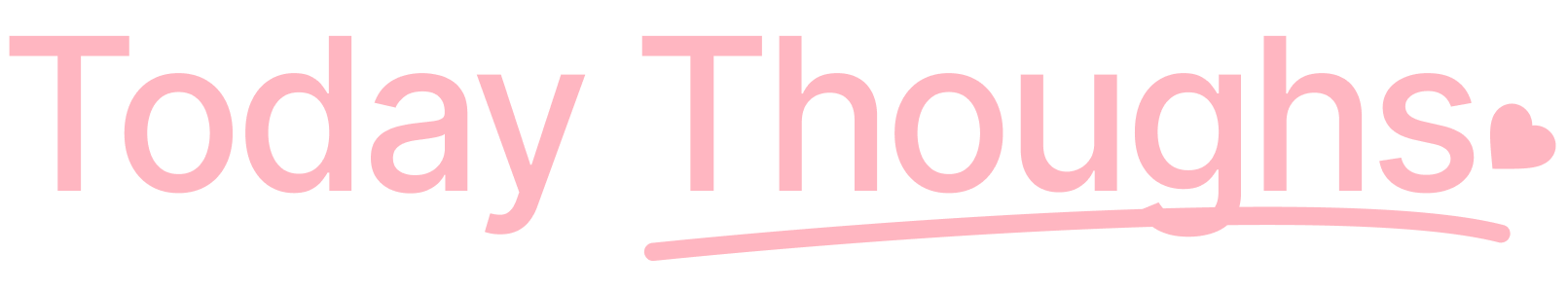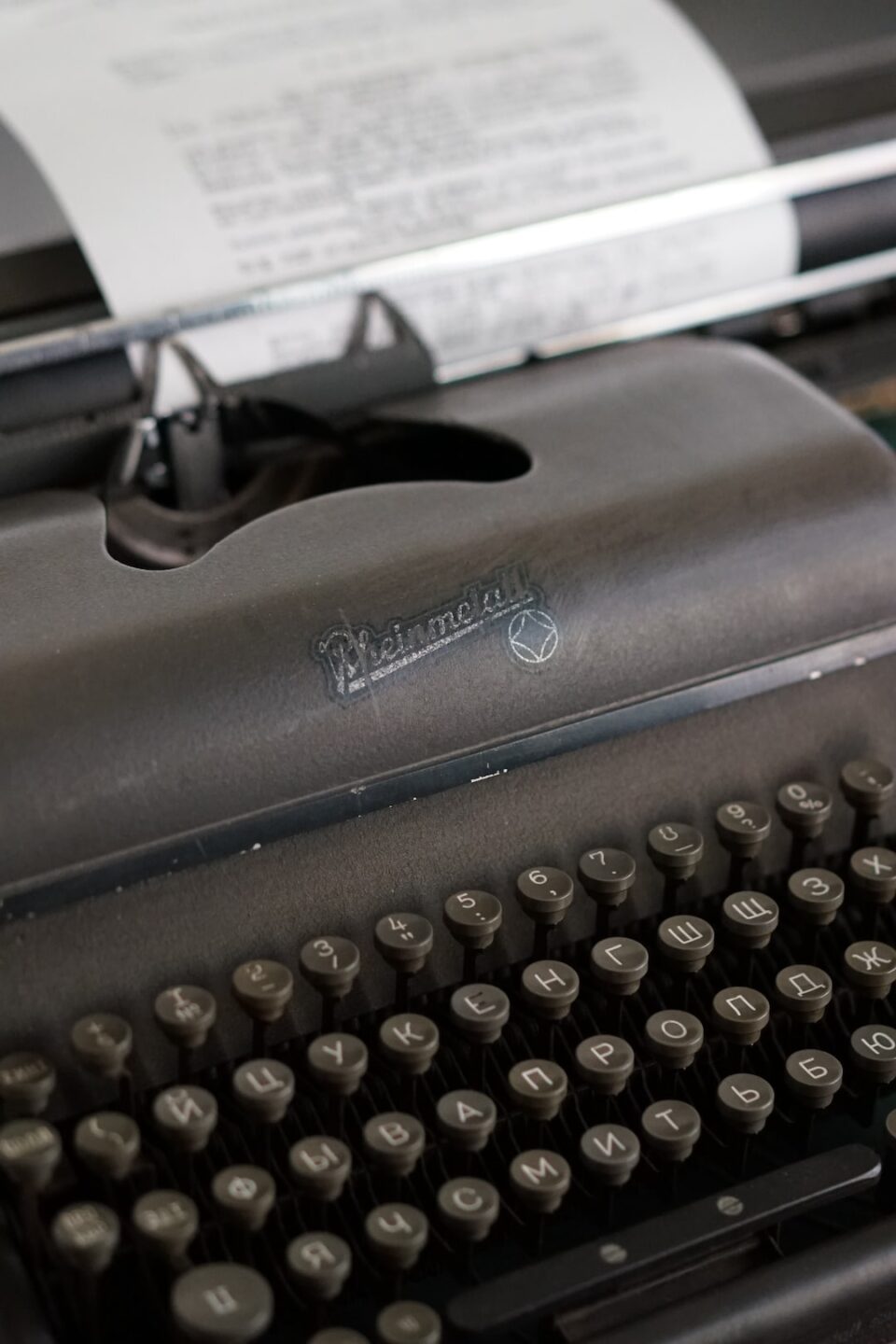In the modern world of instant gratification, users’ attention spans are becoming shorter than ever. Research shows that users tend to abandon websites that take more than a few seconds to load. Therefore, it is crucial for businesses to optimize their website’s loading speed to ensure a positive user experience and maximize conversions. In this blog post, we will discuss some effective tips for optimizing your website’s loading speed.
1. Choose a reliable web hosting provider: The first step to improving website speed is selecting a reliable web hosting provider. Make sure your hosting provider offers fast servers and has a reputation for excellent performance. Shared hosting can slow down your website due to sharing server resources with other websites, so consider upgrading to a dedicated or virtual private server (VPS) for faster loading speeds.
2. Minimize HTTP requests: Each element on your website, such as images, CSS files, and JavaScript files, requires an HTTP request to load. The more requests your webpage makes, the longer it takes to load. Minimize HTTP requests by combining multiple files into one and using sprite sheets for images. Additionally, consider removing unnecessary elements and reducing the number of plugins on your website.
3. Optimize images: Images are often the heaviest elements on a webpage and can significantly slow down loading speed. To optimize images, make sure they are in the correct format (JPEG for photographs and PNG for graphics with transparency) and compress them without losing quality. Numerous online tools are available to assist you in optimizing images.
4. Utilize browser caching: Browser caching allows visitors to store elements of your website on their devices, reducing the need to download them every time they visit. By enabling browser caching, you can improve loading speed for returning visitors. Set an expiry date for how long elements should be stored in the cache to ensure visitors receive the latest version of your website.
5. Enable compression: Compressing your website’s files reduces their size, making them quicker to load. Gzip is a popular compression method that can significantly reduce file sizes without sacrificing quality. Most modern web servers and content management systems (CMS) support Gzip compression. Enable this feature to speed up your website’s loading time.
6. Minify CSS and JavaScript: Minifying CSS and JavaScript involves removing unnecessary characters (such as white spaces, comments, and line breaks) from these files. Smaller file sizes improve loading speed. Many online tools and plugins are available to minify CSS and JavaScript. Before minifying, make sure to create a backup of your original files in case any issues arise.
7. Optimize your code: Review your website’s backend code and optimize it for efficiency. Improving code structure and reducing unnecessary lines can lead to faster loading times. Consider hiring a professional web developer to analyze and optimize your code. Additionally, ensure your database is indexed correctly, as this can greatly impact website speed.
8. Use a content delivery network (CDN): A CDN is a global network of servers that deliver cached website content to users based on their geographic location. By using a CDN, your website’s files are stored on multiple servers worldwide, ensuring quicker loading speed for visitors regardless of their location. Popular CDNs include Cloudflare and Amazon Cloudfront.
By implementing these tips, you can significantly enhance your website’s loading speed and provide a better user experience. Remember to regularly monitor your website’s performance using tools like Google PageSpeed Insights or GTmetrix to identify and address any potential bottlenecks. A fast-loading website not only pleases your audience but also boosts your search engine rankings, resulting in increased traffic and conversions.